Money Supermarket had a pre-checked check box as default on their form which I then had to un-check to opt-out.
The pre-checked check box certainly isn’t ideal, but it’s better than hiding options.
In order to opt out of Compare the Market’s marketing material, the opt-out area is located in the Terms &Condition’s (T&C). Who reads the T&C? When I accessed the T&C’s, I had to then tick the box to opt-out as the default was to receive information.
Go Compare dealt with this in a very interesting way that I’d not seen before. This time, instead of the check box, it said ‘If you'd prefer not to use this service, please click here’, so there was no check box visible on the page - See image below:
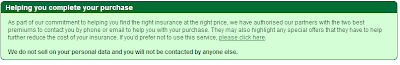
Aside from the fact the link text said 'please click here', once you clicked the link, the section revealed a previously hidden extension with a checkbox for me to tick if I wanted to opt-out of receiving marketing material. Only if you spot the textual link, read the small print, click on it, do you then get the option to opt-out – it’s pre-set for you to receive marketing information.
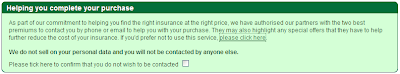
Surely these examples have the opposite effect that the company wants to happen. Customers will sign up unknowingly, and as a result receive calls/emails from insurance companies. Customers often use websites and in particular comparison sites because they want self service quotes and avoid inconvenient phone calls. Disguising privacy options and opting customers into sharing their details automatically with others will have a damaging impact on the relationship between the company and customer.
Evidence presented here clearly shows that best practices are required whenever customers provide personal information:
- Don’t have the check box pre-checked. Allow customers to opt-in rather than opt-out.
- Don’t hide the check box in the T&C’s.
- Display the check box to opt out initially, that’s what customers will scan for.
- If the page refreshes due to an error, make sure once the customer has chosen to opt-in or out, their choice remains fixed: they should not have to input their choice again.
1 comment:
And when you do get onto one of these spamrings by mistake, allow you to unsubscribe without having to log in to do so, and without having to enter your email on the form. Grr!
Post a Comment